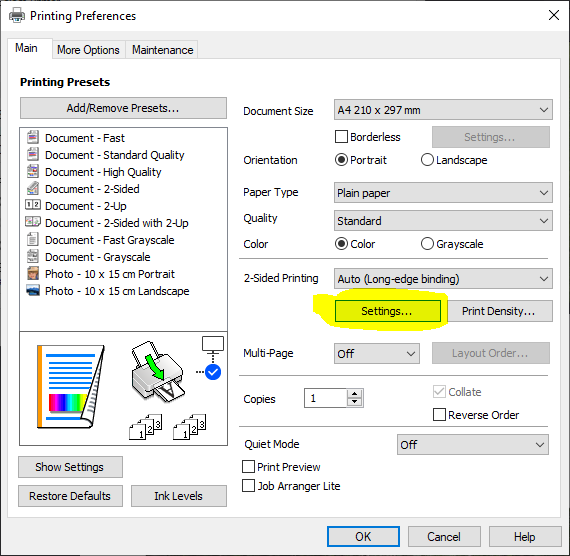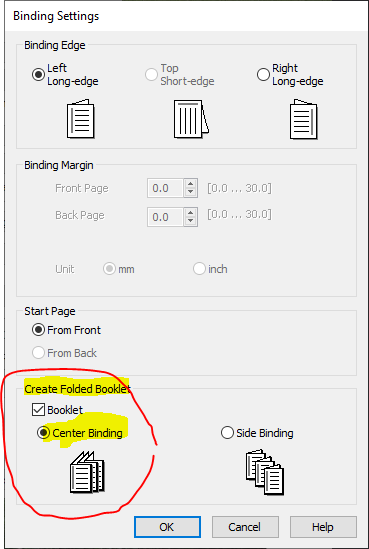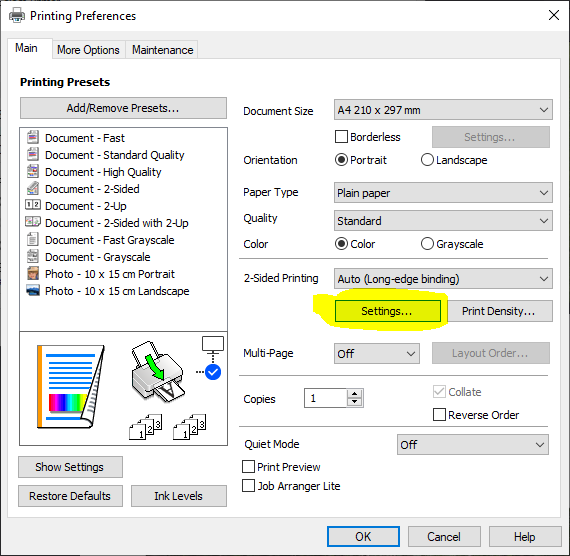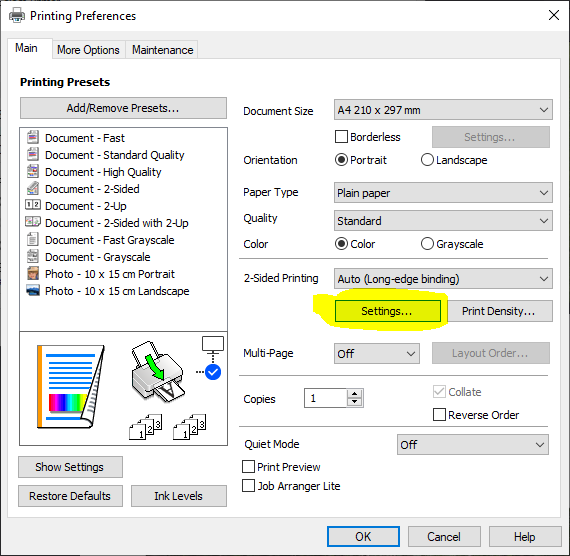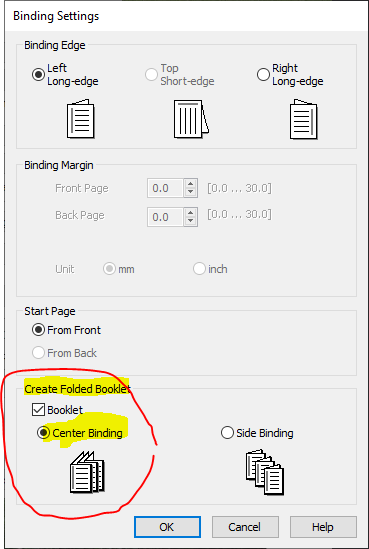Printing a zine or booklet on a epson xp-3100
2021-06-10
Things to consider:
- Its a cheap printer-scanner with expensive inks.
- Terrible photo output with marks on glossy papers.
- Can not print borderless when set to double side!
- Does not work well with indesign printing
Steps for zine printing:
- Make a pdf.
- Use any pdf reader (firefox, adobe ect).
- Open the print menu.
- Open Preferences.
- Turn on 2-sided printing with auto.
- Open the 2-sided printing settings.
- Select booklet. Center binding.
- Optional: use turn on print preview in printing Preferences to ensure its a doubleside booklet.
- Optional: play with print density, located next to 2-sided printing settings.
- Fold and staple papers.